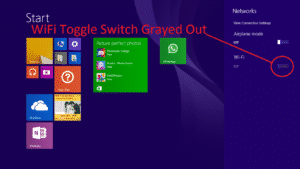Nowadays computer system are equipped with latest hardware and software but there are some educational organizations still using old desktops. So if you are are using old dell desktops and facing this issue then this trick is for you.
Lets take a look at problem

Now How to solve this issue??
- Press F2 on this Screen BIOS will open.
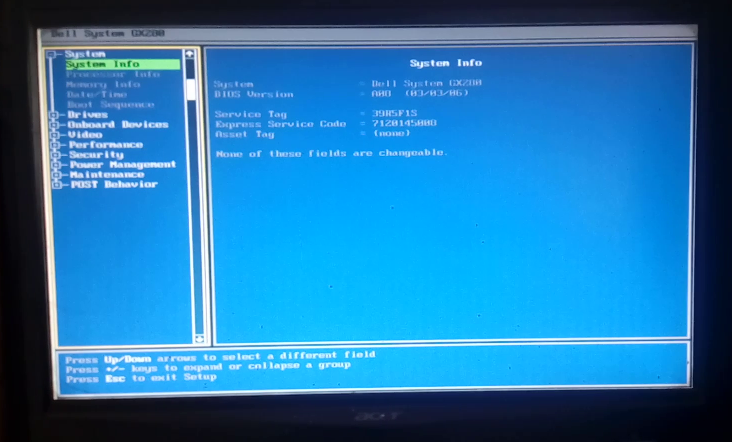
2. Go to ->Drive
3. Drive -> Diskette Drive

4. Set Diskette Drive to -> OFF
5. Press Enter to Modify setting.
6. Now Press ESC->Save & Exit
7. Now System will Reboot
System Still says “System Battery Voltage is Low”

Now Follow below steps to solve this issue
- Open CPU Cabinet

2. Change CMOS battery encircled in below picture.

3. Now your system will boot normally.
For More detailed information watch this video carefully